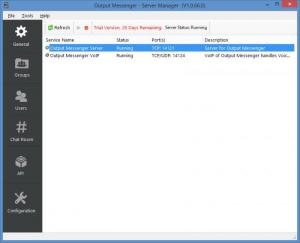Output Messenger Server
1.8.6
Size: 8.04 MB
Downloads: 4187
Platform: Windows (All Versions)
Output Messenger, a secure and feature-rich messenger application for the office, is available as a client and as a server. The client lets coworkers send IMs, voice and video chat transfer files, set up group chats, and so on. Said client doesn’t work unless it connects to a server. Coworkers can enjoy all the functionality I just mentioned only after they connect to their IM client to an Output Messenger server.
The Output Messenger client is available for multiple platforms: Windows, Mac OS X, iOS, and Android. The Output Messenger server is available for Windows only. It provides support for Windows 2003, Windows XP, Windows Vista, Windows 2008, Windows 7, and Windows 8 (at the time of writing this). A straightforward setup wizard will help you install the Output Messenger server on a PC that runs a supported Windows edition.
You can manage the Output Messenger server from the aptly named Server Manager. Its interface is quite easy to navigate. You see, there’s a panel on the left hand side that lets you explore all the settings, options and features. Here’s a quick look at the buttons that are displayed on this panel:
General – start/stop a server.
Groups – users must be assigned to a group; from here you can see all available groups, create new groups, edit existing groups, and remove unnecessary groups.
Users – create new users, edit existing users, remove users from the list, view user logs.
Chat Romm – view chat room logs.
API – view API logs.
Configuration – access server and client settings.
Output Messenger Sever is free to use for a trial period of 30 days.
Set up an Output Messenger serve on-site. Install the Output Messenger client on all office PCs, Macs, and mobiles. Enjoy a properly good messenger application that was purpose built to be used in office environments.
Pros
Multiple Windows editions are supported; a setup wizard will help you easily install Output Messenger on a Windows PC. The Server Manager has a user friendly, easy to navigate interface. It’s very easy to set up a server.
Cons
Trial limitations: 30-day trial.
Output Messenger Server
1.8.6
Download
Output Messenger Server Awards

Output Messenger Server Editor’s Review Rating
Output Messenger Server has been reviewed by George Norman on 21 May 2015. Based on the user interface, features and complexity, Findmysoft has rated Output Messenger Server 5 out of 5 stars, naming it Essential